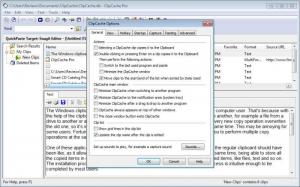ClipCache Pro
3.5.2
Size: 1016 KB
Downloads: 5387
Platform: Windows (All Versions)
The Windows clipboard is a really useful tool, which will come in use for almost any computer user. That's because with the help of the clipboard, a computer user can copy almost anything from one place to another, for example, a file from a drive to another or a piece of text. The problem with the Windows clipboard is that every new copy operation overwrites the old one, so it's impossible to have multiple items copied to the clipboard at the same time. This may be annoying for some users. Fortunately, there are some applications on the market which allow you to perform multiple copy operations at the same time.
One of these applications is ClipCache Pro. This simple Windows program is what the regular clipboard should have been like, as it allows you to perform an unlimited number of copy operations at the same time, being able to store all the copied items in one place. In this way, you will be able to mix different types of copied items, like files, text and so on. The installation process of ClipCache Pro doesn't even need describing, as the process is intuitive enough to be completed by most users.
After launching the application, the user will be able to perform copy-paste operations like normal, but with the difference that the copied items will not be overwritten and will remain in the program's interface. Speaking about the interface, it is very simple and intuitive and, besides storing copied items, it can also act as a simple text editor, allowing the user to create text clips directly in the interface.
When not in use, the application can be minimized in the system tray, where it will continue to run and capture all the copied items. The user can save the list of copied items to a file at any time, for reusing them later on, in case the program is re-installed.
Pros
It allows you to perform multiple copy operations, without overwriting copied items. Besides that, the program can act as a simple text editor and can create clips directly from its interface. What's more, the list of clips can be saved to a backup file.
Cons
The interface may seem a bit overloaded at first, for certain users. ClipCache Pro allows you to perform multiple copy operations with ease, using an intuitive interface.
ClipCache Pro
3.5.2
Download
ClipCache Pro Awards

ClipCache Pro Editor’s Review Rating
ClipCache Pro has been reviewed by Jerome Johnston on 13 Jul 2012. Based on the user interface, features and complexity, Findmysoft has rated ClipCache Pro 4 out of 5 stars, naming it Excellent